
#1 AI Video Creation Platform
AI Art & Media Generator
- Generate images and art from just a prompt
- Generate videos in 80+ languages from just text
- No editing experience needed
No credit card required


Learn how DeepBrain AI's AI image generator enables you to create professional, visually pleasing digital content in minutes
Simply describe your image and art idea, choose your preferred art style, and hit 'generate' to see the magic happen!




Easily integrate your generated image to the video editor. Take full creative control of the video creation process and easily bring your video ideas to life with just text!




Once you're ready, hit generate and your video will be ready to be downloaded or shared!




This is an excellent tool for creating and simplifying workflow when up against an expedited timeline.
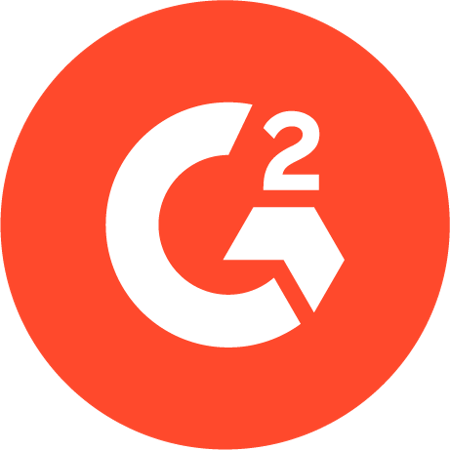

AI Studio is one of the best tool to create an artificial video same like as human even without showing face.
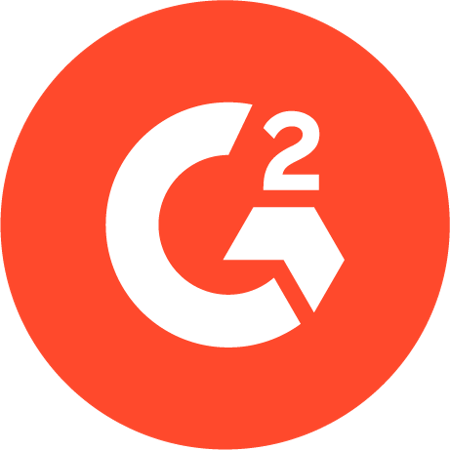

It’s user-friendly platform that enables individuals and businesses to easily create and deploy AI models without requiring extensive technical knowledge.
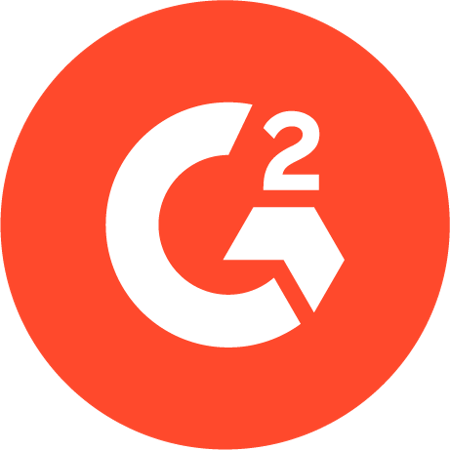

AI AI art generator uses artificial intelligence to interpret textual input or prompts and transform them into visual art and images. Users of AI Studios can directly access an AI art generator within their video editor. This allows them to generate on-brand and on-topic images for their videos.
DeepBrain AI provides a free demo video for every new user. Create a free AI video with AI avatars today with no credit card necessary by clicking on the "Get Started for Free" button.
The commercial use of AI-generated art may be subject to certain considerations and legalities. This depends on the terms and conditions established by the specific AI art generator or platform being used (AI Studios uses Stable Diffusion).
Some AI art generators may have licensing agreements or terms of service that specify how the generated art can be used, particularly in commercial contexts. It is recommended to seek legal advice or contact the platform's support team to ensure compliance with the terms and conditions associated with the specific AI art generator being used.
To create an effective AI art generator prompt, start by providing a clear and detailed description of the image or art concept you have in mind. Use specific language to convey the elements, colors, and overall atmosphere you envision.
Next, select your preferred artistic styles, considering aspects like photometric, vector, illustration, or 3D, to guide the AI in generating visuals that align with your artistic preferences. The more detailed and precise your prompt, the better the AI can interpret and translate your ideas into artwork.
We can bring your imagination to life. What will you imagine today?